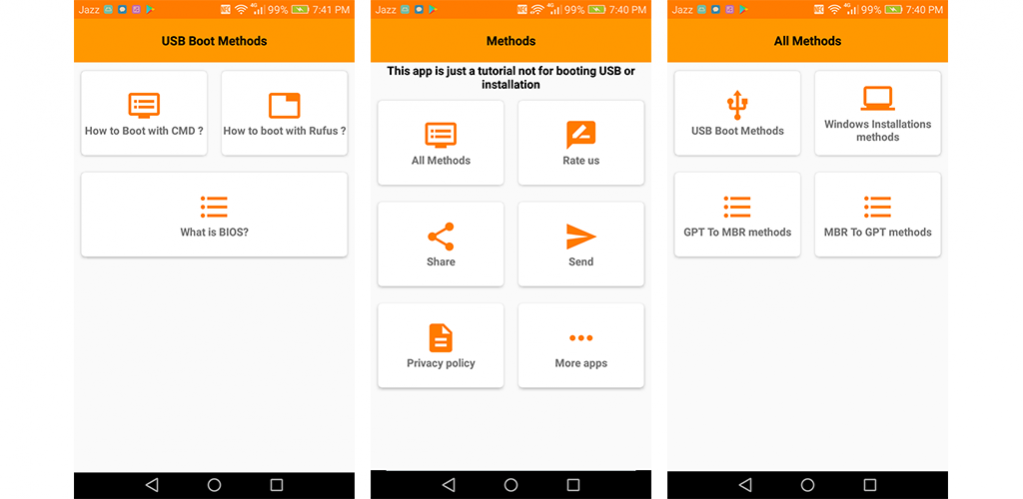USB Boot - Install Methods 2.1.1
Free Version
Publisher Description
USB Boot and Windows Installation Methods Tutorial is an open-source new application that helps you in usb booting when you install any windows, it means you will easily install your window on your laptop or computer with usb pen drive.
Now you can free use it to make a bootable USB drive. 100% Free ISO 2 USB methods is the 1st app in 2021 to burn ISO Files to USB Stick (Pin Drive) without root very easy with very simple UI, you can easily create bootable USB flash drive from your smartphone by using this app.
BOOT USB WITH RUFUS SOFTWARE:
Easy help of this free application 2021 USB - Bootable USB Methods: This tutorials app allows you that how we can boot our USB with Rufus free software. By installing this USB Bootable application you will be able to boot USB / SD card. It’s a very easy app for all beginners of computers or laptops. By using this free app you will be also able to boot DVD/CD with ISO file very soon from the Rufus software.
Use Free Windows Installation methods experience in Your Mobile Phone, Tablet Also. You can learn very easily anywhere by using your smartphone.
USB Boot and Windows Installation Methods Tutorial app Features:
• No root required and is totally free.
• Use SD card/USB to boot your pen driver before installing any window on your system.
• This app includes the following windows installation methods.
• This tutorials app also include GPT to MBR and MBR to GPT methods.
Windows 7, Windows 8 or 8.1, Windows 10, Linus operating system, Mac operating system installation.
All these windows installation is easy with DVD/CD, but it was old way and the DVD/CD disk can be scrach or break, and the pen drive is very small in size and you can keep in your pocket.
Note: This application is only for education purpose and giving you the knowledge about windows installation and USB Booting, and Its just a tutorials, this app not boot your USB.
Please share this application to spread knowledge.
About USB Boot - Install Methods
USB Boot - Install Methods is a free app for Android published in the System Maintenance list of apps, part of System Utilities.
The company that develops USB Boot - Install Methods is Anasol. The latest version released by its developer is 2.1.1.
To install USB Boot - Install Methods on your Android device, just click the green Continue To App button above to start the installation process. The app is listed on our website since 2021-10-27 and was downloaded 1 times. We have already checked if the download link is safe, however for your own protection we recommend that you scan the downloaded app with your antivirus. Your antivirus may detect the USB Boot - Install Methods as malware as malware if the download link to free.usb.usbbootmethods.iso2usb is broken.
How to install USB Boot - Install Methods on your Android device:
- Click on the Continue To App button on our website. This will redirect you to Google Play.
- Once the USB Boot - Install Methods is shown in the Google Play listing of your Android device, you can start its download and installation. Tap on the Install button located below the search bar and to the right of the app icon.
- A pop-up window with the permissions required by USB Boot - Install Methods will be shown. Click on Accept to continue the process.
- USB Boot - Install Methods will be downloaded onto your device, displaying a progress. Once the download completes, the installation will start and you'll get a notification after the installation is finished.